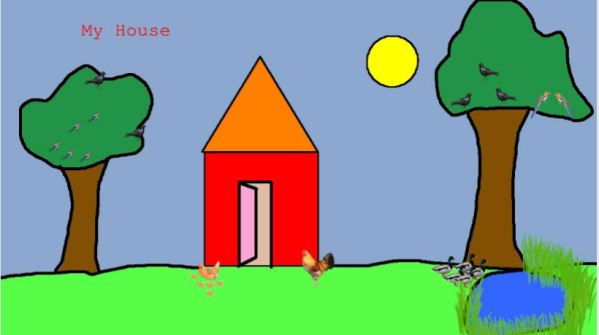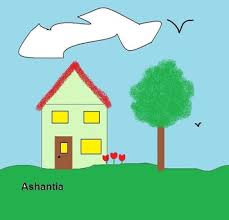Computer science lesson plan
Class:3rd - Lesson:10 Tux paint (Drawing).
Two or three classes (Teacher's decision).
Tux paint.
Children should know the following before doing this exercise:Painting tools,Shapes tools,Special Characters,Stamp